DeskBuddy for Office 365 and Gmail Calendars
Your Desktop Assistant for Effortless Time Management

About DeskBuddy
Don’t miss a meeting – your schedule always at hand

DeskBuddy is a compact, USB-powered device designed to seamlessly integrate with your daily workflow. Once connected to your computer, it displays all of your meetings for the day from your Office 365 and Gmail calendars, ensuring you’re always in sync with your schedule.
A quick glance at your DeskBuddy keeps you informed about all your meetings for the day, ensuring you never miss an important appointment.
With DeskBuddy, you’re not just getting a gadget; you’re investing in a tool designed to enhance your productivity and simplify your workday.
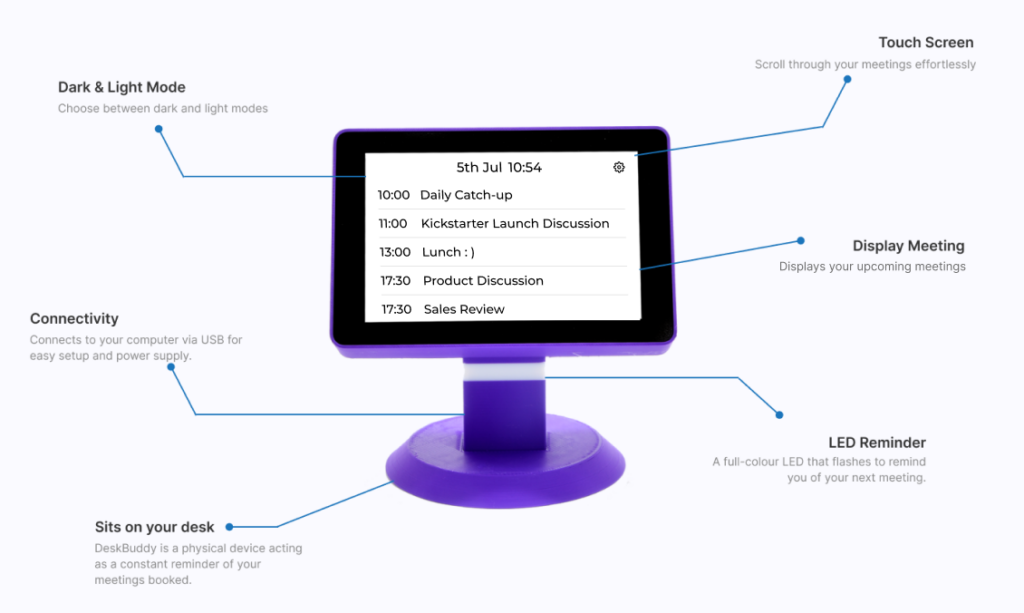
Key Benefits of DeskBuddy
With so many benefits to owning a DeskBuddy, here are our top six!
Streamlined Scheduling
DeskBuddy consolidates all your meetings for the day from Office 365 and Gmail calendars, displaying them conveniently on one screen. Never worry about flipping between apps or missing an appointment again.
Zero-Hassle Setup
Plug in via USB for power and follow our setup guide for Wi-Fi and calendar sync. No data transfer through USB, ensuring a secure and straightforward setup.
Enhanced Focus
Free up mental bandwidth by having your day's agenda at your finger tips. With DeskBuddy, you can focus on tasks that truly matter, improving your productivity and time management skills.
Built-in Security
DeskBuddy operates with custom firmware and doesn't require any PC software installations. This minimises potential security risks, allowing you to use the device with peace of mind.
Stress-Free Alerts
Our real-time updates and full-colour LED notifications ensure you're always aware of your next meeting. Say goodbye to last-minute scrambles and hello to better preparation.
User-Friendly Interface
The device features a responsive touch screen, enabling easy navigation through your calendar events. It's intuitive design ensures you spend less time figuring it out and more time making the most of your day.

DeskBuddy Options
Personalise Your DeskBuddy
One Device, Seven Colours to Choose From
DeskBuddy isn’t just functional; it’s also a statement of your personal style. While you can only pick one colour, you have the freedom to choose from a vibrant palette including Black, Pink, Purple, Orange, Green, Blue, and Red. Make your DeskBuddy as unique as you are.
Why DeskBuddy
Real Problems, Real Solutions, Real Impact
Designed for All Professions
Whether you're a seasoned professional or someone who struggles with traditional time management tools, DeskBuddy is designed to be universally accessible and effective. Its intuitive interface and straightforward function make it a reliable tool for anyone.
Unobtrusive Yet Effective
DeskBuddy is designed to blend seamlessly into your work environment. Its presence is not overwhelming, but its alerts are effective enough to keep you on track, making it a perfect companion for people who find it hard to keep up with digital notifications.
Single-Purpose Focus
In a world filled with multi-function gadgets, DeskBuddy does one thing exceptionally well: keeping you updated on your schedule. Its single-purpose focus eliminates distractions and helps you centre your attention where it's needed most.
Frequently Asked Questions
Here are some of the most frequently asked questions about Desk Buddy
DeskBuddy is a convenient, USB-powered device that seamlessly connects to your computer. Once connected, it displays all of your meetings for the day from your Office 365 and Gmail calendars. It’s designed to help you stay organised and never miss an important meeting.
Setting up your DeskBuddy device is straightforward. Simply plug it into an available USB port on your computer. Then, follow the step-by-step guide available on our setup page to sync your calendars and configure other settings. You’ll be up and running in no time.
DeskBuddy is designed to work with both Office 365 and Gmail calendars. Once plugged into your computer, it will automatically synchronise with these supported calendar platforms, displaying your meetings for the day on its screen.
Yes, an active internet connection is essential for DeskBuddy. The device relies on internet access to synchronise your calendars, update its firmware, and provide the most up-to-date information on your upcoming meetings.
Absolutely, DeskBuddy comes equipped with a responsive touch screen. This feature enables you to effortlessly scroll through your calendar, giving you a quick overview of all your meetings.
Support DeskBuddy on Kick Starter today!
This new product was initially intended to make my own daily working life easier, but the gadget was so popular that it was forever being ‘borrowed’ by colleagues – and it was sorely missed when it was away from my desk. Everyone wanted one of their own. And so, in a light bulb moment, I decided to make it into a sellable product. Much has happened to the ‘DeskBuddy’ since those early days – better software, more features and a snazzy new casing. Read the full story on Kickstarter.

